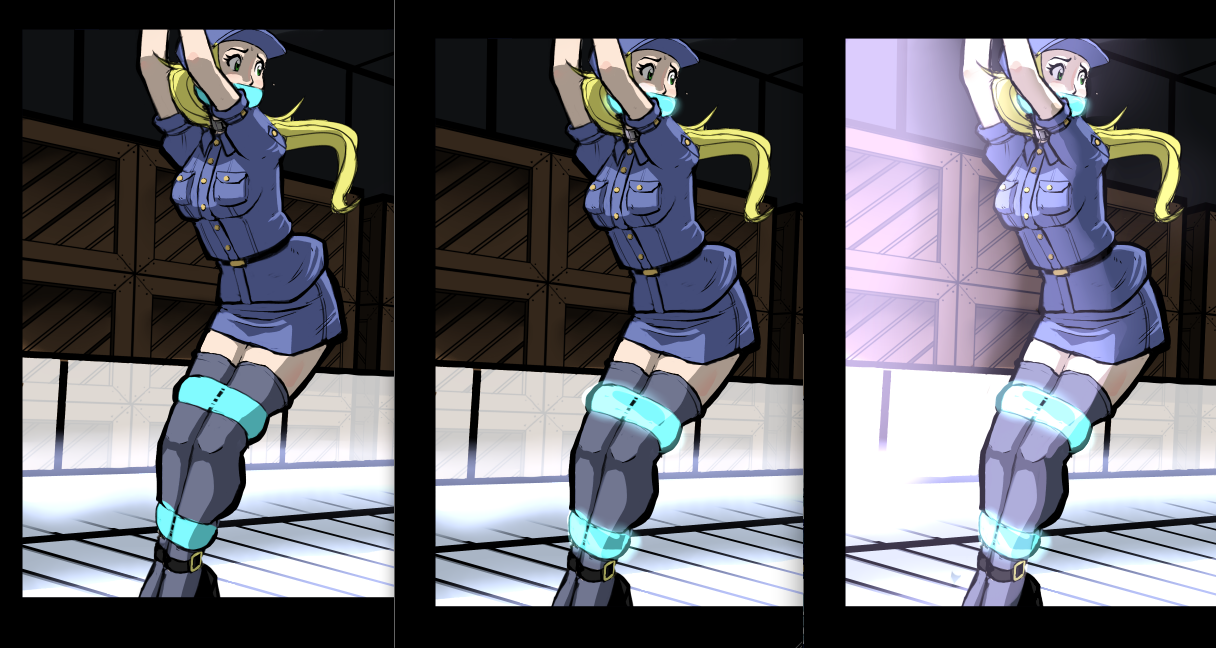ShopDreamUp AI ArtDreamUp
Deviation Actions
Suggested Deviants
Suggested Collections
You Might Like…
Description
How I do glow:
1.) Throw down my flat colors.
2.) Toss a "Luminosity Layer" over the top of the bindings (this is over the LA layer too)
3.) Add a Second "Luminosity Layer" coming from the left
Tips:
1.) When working with the Luminosity Layer, let it spill over the glowing object to create a little cloud around the object
2.) Use a blur tool (or something similar) to make the spill over fuzzy
3.) Don't completely fill the object on the luminosity layer. You can see on my first luminosity layer I erased parts of it that lit up the main binding. This makes it appear more gelatinous.
Finally, You can achieve similar affects using the "Screen", "Overlay", "Soft Light" and "Hard Light" Layer Modes. Mix, match, try things out. Like all art, 90% of it is mileage, not talent or secrets.
As always, thanks for stopping by.
1.) Throw down my flat colors.
2.) Toss a "Luminosity Layer" over the top of the bindings (this is over the LA layer too)
3.) Add a Second "Luminosity Layer" coming from the left
Tips:
1.) When working with the Luminosity Layer, let it spill over the glowing object to create a little cloud around the object
2.) Use a blur tool (or something similar) to make the spill over fuzzy
3.) Don't completely fill the object on the luminosity layer. You can see on my first luminosity layer I erased parts of it that lit up the main binding. This makes it appear more gelatinous.
Finally, You can achieve similar affects using the "Screen", "Overlay", "Soft Light" and "Hard Light" Layer Modes. Mix, match, try things out. Like all art, 90% of it is mileage, not talent or secrets.
As always, thanks for stopping by.
Image size
1216x648px 517.21 KB
Comments2
Join the community to add your comment. Already a deviant? Log In
That effect is pretty cool.