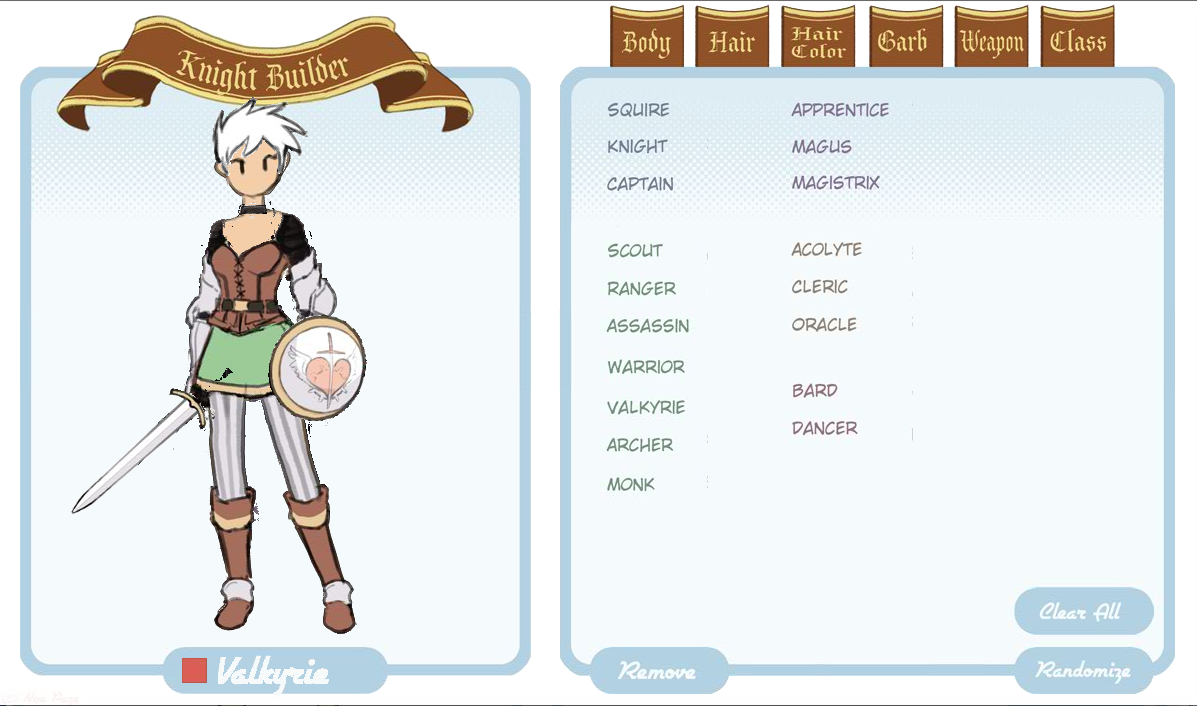ShopDreamUp AI ArtDreamUp
Deviation Actions
Suggested Deviants
Suggested Collections
You Might Like…
Featured in Groups
Description
It may be a bit messy, BUT IT LIVES!! The Knight Builder is now live! Design your little brains out! ^^
A few Rulesy Rules
++++++++++++++++
1.) Garb, Weapons and Class all Match up according to their color!
For Example: The cleric class is yellow, their weapons are yellow, and their classes are yellow. Meanwhile, the rogue class and all related weapons and garb are green. Etc. etc.
2.) Hair Color was too complicated to program in w/o severly limiting the color options. As a compromise, I leave the base hairstyles uncolored and the hair color options are for you to decide! Screencap and color it yourself, or whateva ya want!
And that's all!
++++++++++++++++
The KNIGHT Project
So yesterday I mentioned there would be a project for any of the 101 Knights to get involved in. This really goes for any Patreon supporter. And here it is: Design your knight, screencap it and link me to it in a note. At the end of the week I'll start compiling all these images (and color in the hair) into a masterpost of all the knights. This will be a stand-in for your Knight until I can get around to personally drawing yours!
So design away! When you note me, please tell me your Knightly number as well. If you're a part of the second contingent (that is, those who joined Patreon post-101 Knights) that's fine, I'll be getting your number shortly!
================
I want to clean up the assets a bit, for tonight this is good enough ^^ Pardon the distortion and noise, raster images don't always port well into vector programs like Flash.
^^
-Heart
PS. GUYS. Your Knightly numbers can be found Here.
PPS. How to Screencap:
Windows= Press the Windows logo key +PrtScn . The screen will dim for a moment when the screen is copied and saved as a file in the Screenshots folder (which is in your Pictures folder).
Mac= Press command + Shift + 4. A crosshair will appear that will let you select what you want to screencap. The image will appear as png on your desktop.
A few Rulesy Rules
++++++++++++++++
1.) Garb, Weapons and Class all Match up according to their color!
For Example: The cleric class is yellow, their weapons are yellow, and their classes are yellow. Meanwhile, the rogue class and all related weapons and garb are green. Etc. etc.
2.) Hair Color was too complicated to program in w/o severly limiting the color options. As a compromise, I leave the base hairstyles uncolored and the hair color options are for you to decide! Screencap and color it yourself, or whateva ya want!
And that's all!
++++++++++++++++
The KNIGHT Project
So yesterday I mentioned there would be a project for any of the 101 Knights to get involved in. This really goes for any Patreon supporter. And here it is: Design your knight, screencap it and link me to it in a note. At the end of the week I'll start compiling all these images (and color in the hair) into a masterpost of all the knights. This will be a stand-in for your Knight until I can get around to personally drawing yours!
So design away! When you note me, please tell me your Knightly number as well. If you're a part of the second contingent (that is, those who joined Patreon post-101 Knights) that's fine, I'll be getting your number shortly!
================
I want to clean up the assets a bit, for tonight this is good enough ^^ Pardon the distortion and noise, raster images don't always port well into vector programs like Flash.
^^
-Heart
PS. GUYS. Your Knightly numbers can be found Here.
PPS. How to Screencap:
Windows= Press the Windows logo key +PrtScn . The screen will dim for a moment when the screen is copied and saved as a file in the Screenshots folder (which is in your Pictures folder).
Mac= Press command + Shift + 4. A crosshair will appear that will let you select what you want to screencap. The image will appear as png on your desktop.
Image size
1199x704px 1.19 MB
Comments98
Join the community to add your comment. Already a deviant? Log In
Can you please provide a download link to this? Although Flash doesn't work in most browsers anymore, the .swf can still be used to play the game through other means, such as being added to Flashpoint.